IntelliJ Plugin - Gist Snippet
Plugin homepage | Source code | Donate
A code snippet tool based on GitHub Gist, that provides with a feature to fetch own or starred gists of GitHub accounts. It depends on built-in GitHub plugin which should be enabled.
Usage
-
Right click on editor, select "Insert Gist..." menu item at bottom to use the plugin.
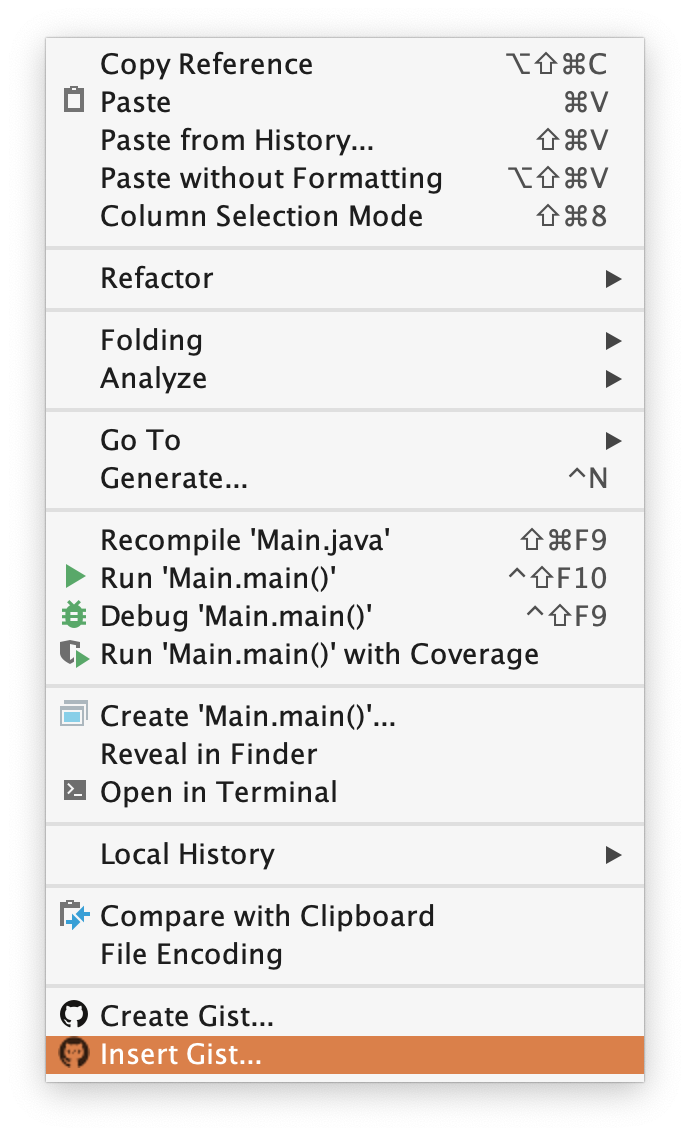
-
Select "Own" or "Starred" item at left top to load your own or starred gists.
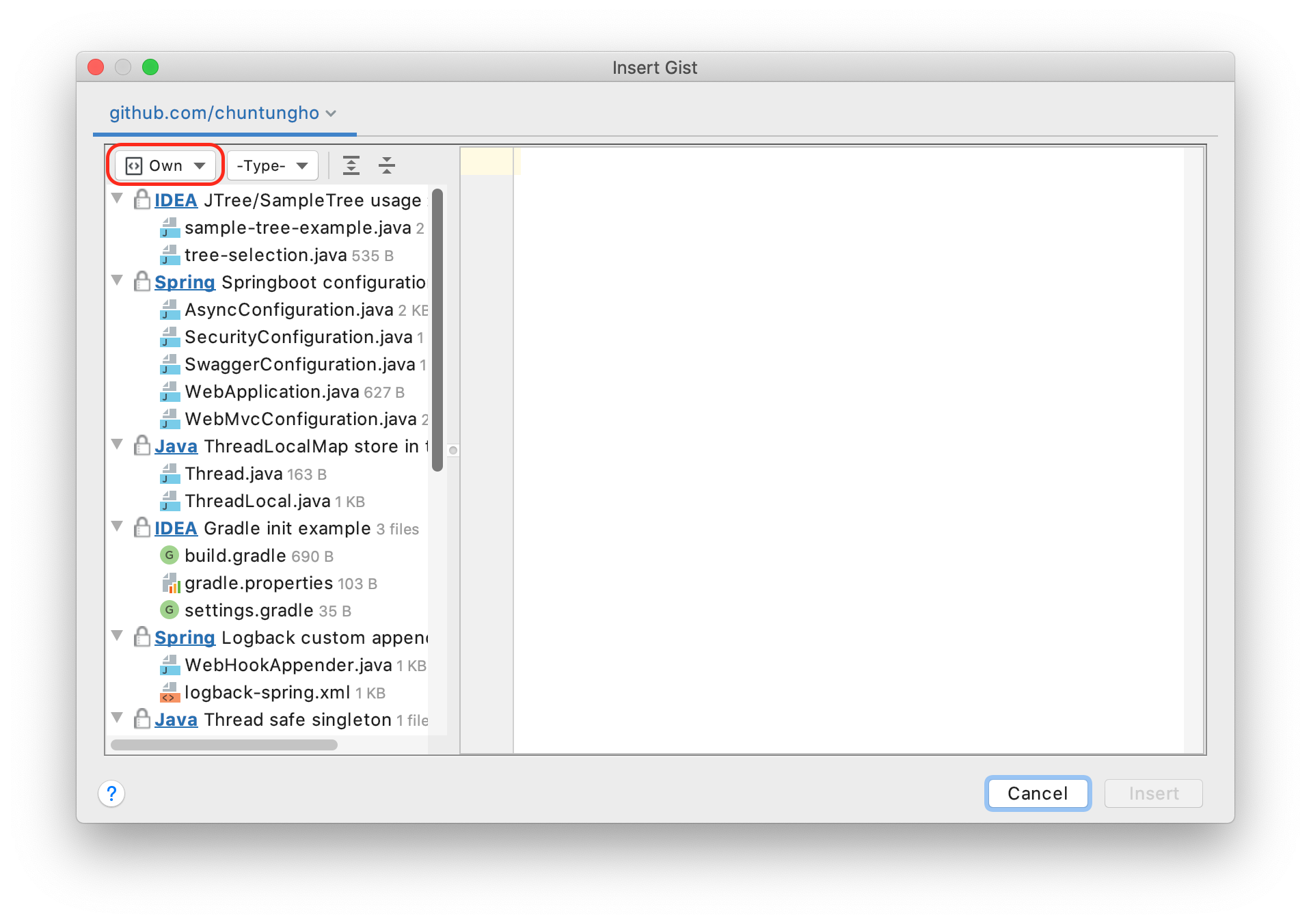
-
Select gist file item to preview file content at the right,click "Insert" button to insert selected text or whole file content into editor.
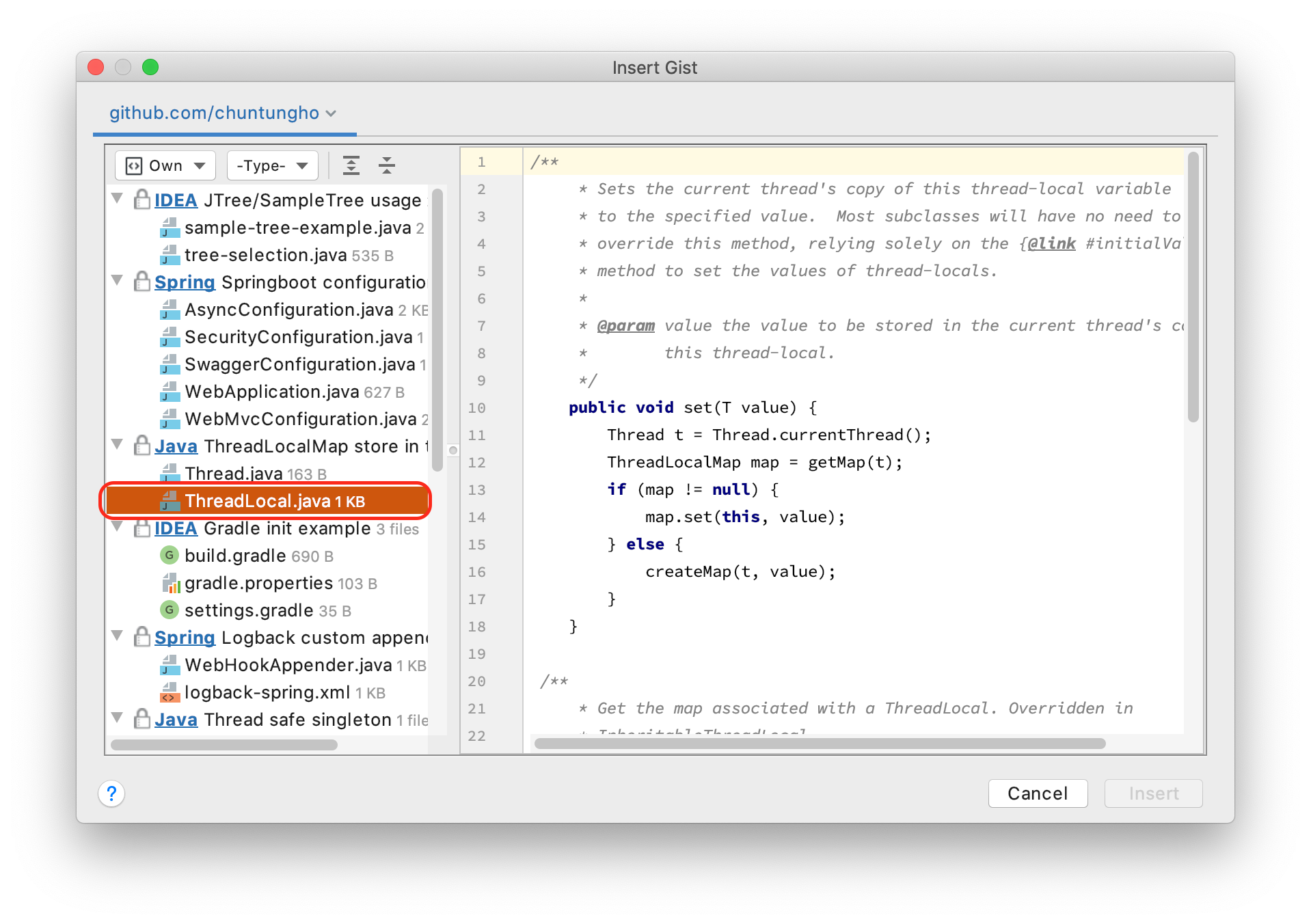
PS
If no GitHub account exists, please click "Add GitHub Account" to add your account, or seach "github" in IDEA preference dialog to configure GitHub accounts.
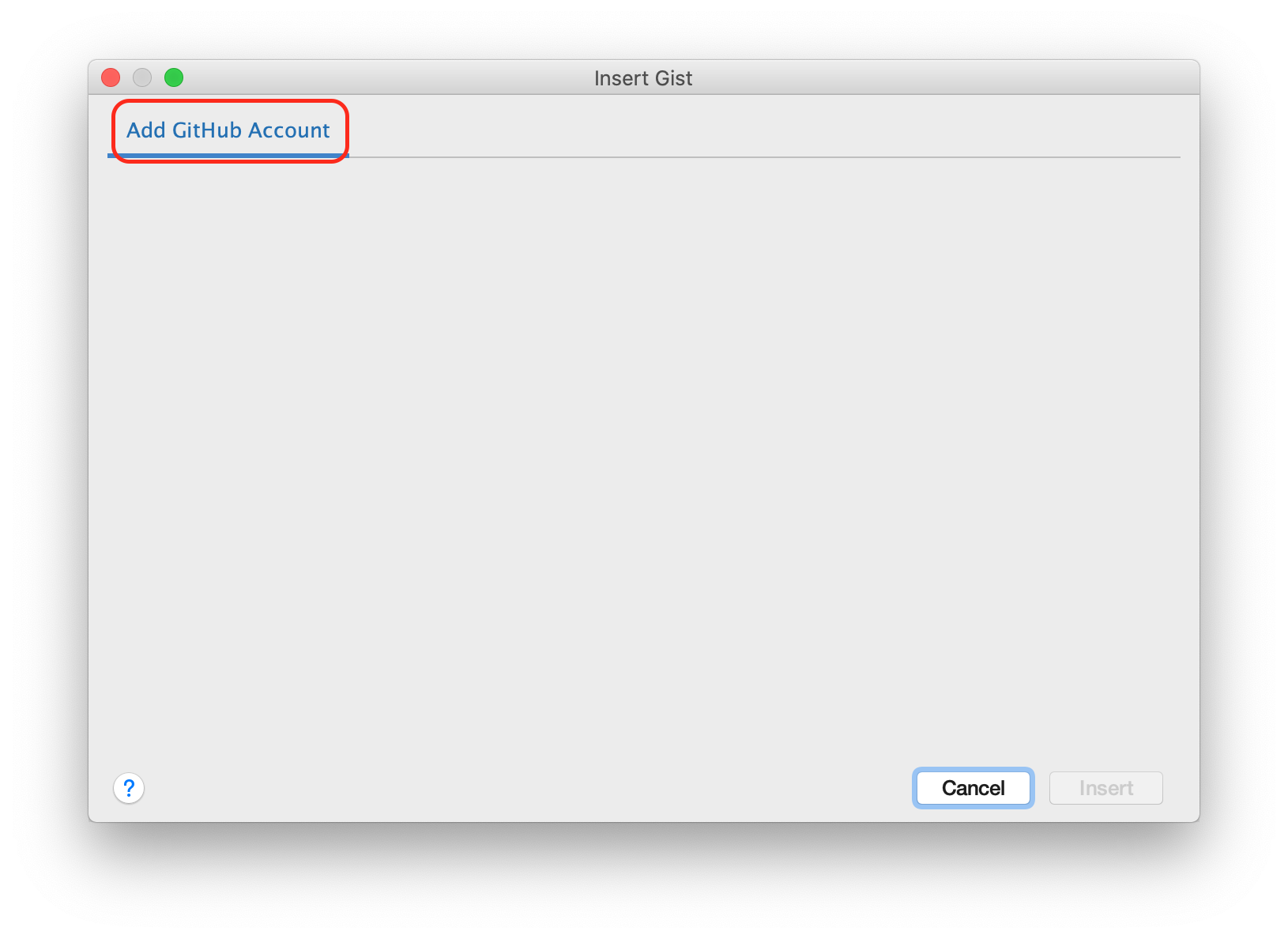
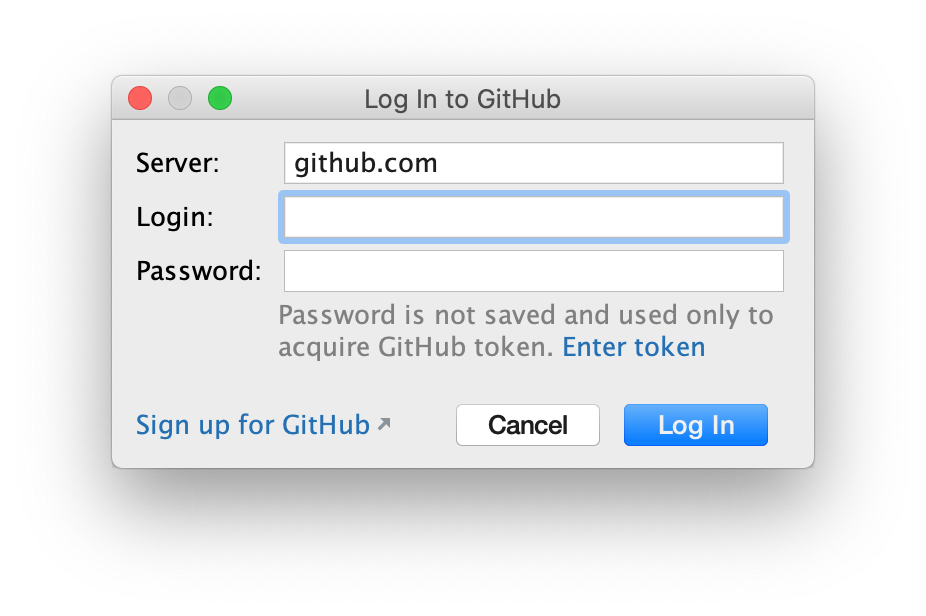
You can select "Create Gist..." of editor popup menu to create code snippet under your account,or star your favorite gists on GitHub website.
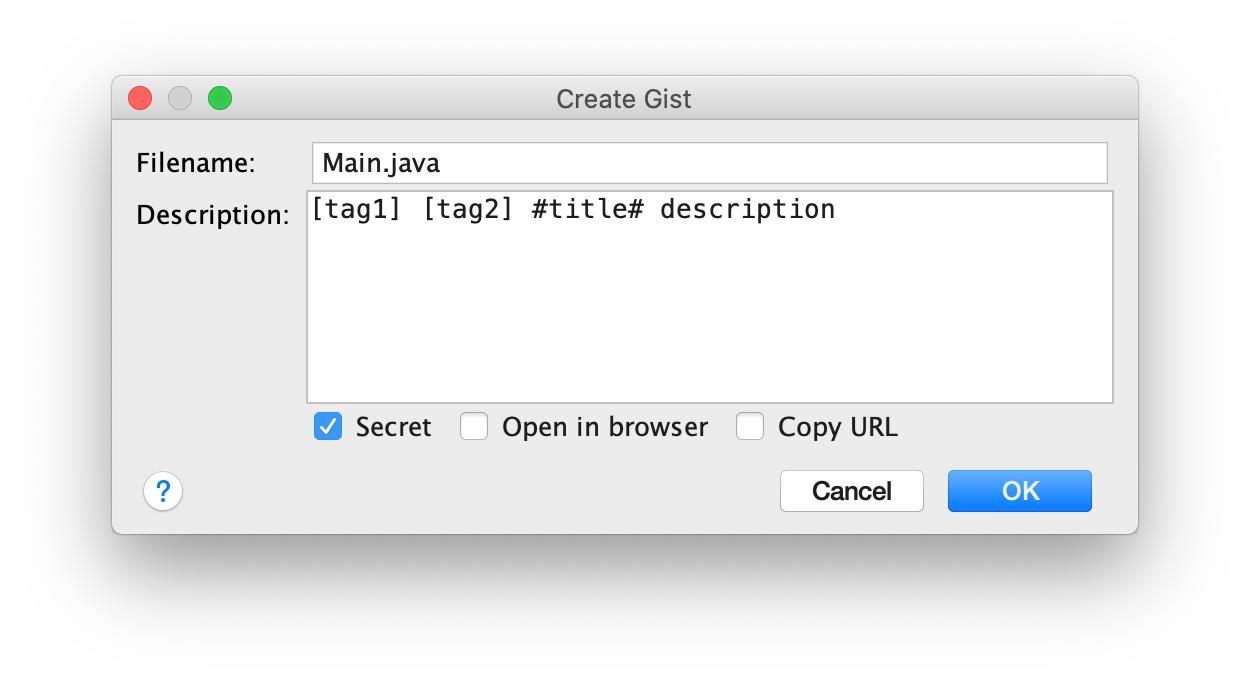
Gist description will be parsed to extra fields in this format: [tag1] [tag2] #title# description